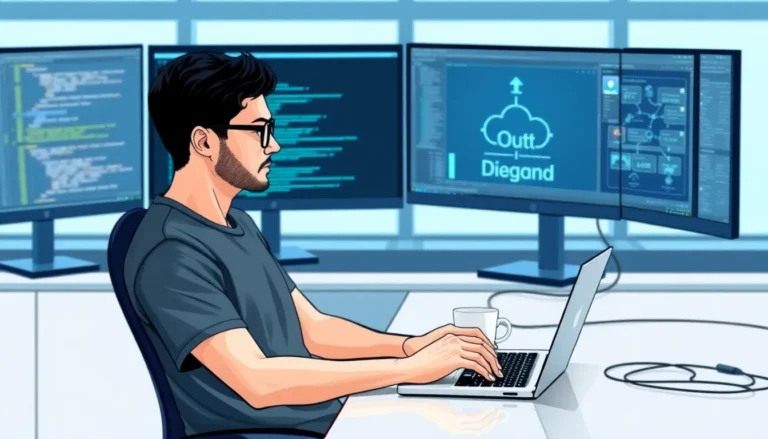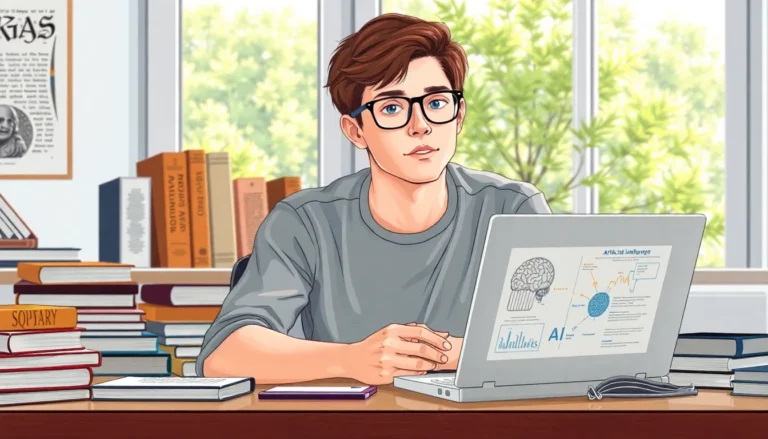In the ever-evolving world of Kubernetes, deploying applications can feel like trying to assemble IKEA furniture without the instructions. Enter Helm charts, the superheroes of the container orchestration universe. They simplify deployments and make managing complex applications as easy as pie—well, maybe not pie, but definitely easier than a three-tier wedding cake.
Table of Contents
ToggleOverview of Helm Charts Deployment
Helm charts streamline the deployment of applications on Kubernetes by providing a templating mechanism for configuration. Charts consist of a collection of files that define the resources required for applications. Each chart includes a Chart.yaml file, which contains metadata about the chart, and templates that generate Kubernetes manifests.
Deployment processes benefit significantly from using Helm charts. Users can manage dependencies easily, allowing for consistent application configurations across various environments. In addition, using release management allows teams to track different versions of deployments, facilitating rollbacks if necessary.
Helm’s command-line interface offers various commands for users. The install command deploys applications, while upgrade and rollback commands manage existing deployments seamlessly. These commands simplify complex tasks associated with application updates and scaling.
Customization is an essential aspect of Helm charts. Through values files, users can specify configurations that adapt to specific needs, enabling flexible deployments without altering the chart structure. The templating system also allows for dynamic inclusion of environment-specific variables.
Updates and maintenance become less daunting with Helm charts. Users can apply patches quickly and systematically. The Helm repository model promotes sharing and reusing charts within the community, enhancing collaboration and knowledge exchange among developers.
Organizations leverage Helm to ensure consistency and reliability in application deployment processes. Automated pipelines can integrate Helm charts, enhancing the overall CI/CD practices by streamlining deployment workflows. Adopting Helm charts ultimately increases productivity and reduces errors, leading to more stable application environments.
Benefits of Using Helm Charts
Helm charts offer significant advantages for managing Kubernetes applications, enhancing both efficiency and effectiveness in deployment strategies.
Simplified Application Management
Simplified application management stands out as a primary benefit. Helm charts encapsulate application components and configurations, providing a single package that streamlines deployment processes. Users gain access to a templating mechanism, which allows for the generation of Kubernetes manifests effortlessly. This efficiency reduces the complexity of managing multi-dependency applications. Customization through values files ensures that charts can adapt easily to different environments without modifying the underlying structure. By using Helm, teams experience fewer errors during deployment and enjoy a more consistent management approach across various Kubernetes clusters.
Version Control and Rollbacks
Version control and rollbacks in Helm charts facilitate easy application updates. Each deployment maintains a history of changes, enabling users to track versions effectively. Rollback commands restore previous states quickly when issues arise, minimizing downtime. Helm’s release management simplifies this process further, allowing teams to reference specific versions easily. Automated tracking of deployments ensures consistency and reliability across environments. When organizations need to correct mistakes or deploy new features, the ability to roll back quickly provides a safety net. This streamlined version management supports effective CI/CD practices, reinforcing overall application stability and reliability.
Key Concepts in Helm Charts
Helm charts encompass essential elements for deploying applications within Kubernetes. These concepts streamline deployment and maintenance tasks efficiently and effectively.
Charts and Repositories
Charts serve as packages of pre-configured Kubernetes resources, enabling users to deploy applications swiftly. Each chart resides in a repository, which acts as a centralized storage for sharing these packages. Repositories facilitate easy access to a variety of charts, allowing users to search and install them based on their specific application requirements. Popular repository options include Artifact Hub and the official Helm stable repository. Updates in repositories improve chart availability, keeping users informed about the latest versions and features. Helm commands let users add, update, and manage these repositories effortlessly, ensuring they work with the most relevant charts.
Releases and Values
Releases represent individual installations of a Helm chart within a Kubernetes cluster. Each release maintains a unique name, enabling users to track its deployment and management. Updates or changes to a release utilize Helm’s underlying values, which are configuration settings stored in values files. Each values file allows customization during deployment, targeting particular environmental needs without altering the chart itself. This flexibility supports dynamic adjustments, making it easier to manage multiple environments. Helm’s history feature further aids in tracking release changes, detailing version history and enabling quick rollbacks if needed.
Best Practices for Helm Charts Deployment
Deploying Helm charts involves following best practices to ensure effective management and ease of use. Correct structuring and dependency management significantly enhance deployment process efficiency.
Structuring Your Charts
Structure charts logically with distinct components for clarity and reusability. Use the Chart.yaml file to define metadata like the chart name and version. Organize templates within the templates directory; this promotes better maintainability. Separate environment-specific configurations into values files, allowing for customization without altering the core chart. Implement helper templates for common patterns to reduce duplication and enhance readability. Establish a consistent naming convention for resources created by the chart, making it easier to identify and manage them in Kubernetes.
Managing Dependencies
Manage dependencies effectively by defining them in the requirements.yaml file. This file lists other charts needed for deployment, simplifying integration and updates. Use the helm dependency update command to fetch all dependencies before installation. Specify version constraints to ensure compatibility and avoid potential conflicts among dependencies. Reusing existing Helm charts from reputable repositories can minimize configuration overhead and speed up deployments. Regularly review and update these dependencies to align with application requirements and to benefit from fixes and improvements in upstream charts.
Common Challenges and Solutions
Deploying Helm charts presents several challenges that can impact efficiency. Inconsistent configurations across environments complicate deployments as discrepancies may lead to errors. A solution involves leveraging values files to manage environment-specific settings, promoting uniformity across different stages.
Managing dependencies proves difficult for many organizations. Helm provides tools for specifying dependencies in the requirements.yaml file, allowing precise control over versions and minimizing compatibility issues. Regularly reviewing these dependencies ensures they align with application needs.
Upgrading applications using Helm charts can introduce risks. To mitigate this, utilizing the release history feature enables tracking changes, providing the ability to roll back if needed. Furthermore, extensive testing in staging environments can identify potential problems before they reach production.
Effective collaboration is sometimes hindered by complex chart management. Centralized repositories like Artifact Hub simplify sharing and reusing charts, streamlining team workflows. Encouraging team members to contribute to charts promotes collaboration and improves overall quality.
Another challenge arises from the need for quick updates and maintenance. Helm’s templating system allows for rapid application of patches by directly modifying values files. This flexibility reduces downtime and maintains application stability.
Learning curves can impede how effectively teams deploy Helm charts. Comprehensive documentation and tutorials can assist in overcoming knowledge gaps. Investing in internal training sessions ensures teams are prepared to utilize Helm’s capabilities fully.
Conclusion
Helm charts significantly enhance the deployment process within Kubernetes environments. By offering a structured approach to managing applications and their configurations, they reduce complexity and improve reliability. The ability to track releases and manage dependencies ensures that teams can deploy updates swiftly and safely.
With the right practices in place, organizations can fully leverage Helm’s capabilities to streamline their CI/CD pipelines. This leads to increased productivity and fewer errors during deployment. As teams become more adept at using Helm charts, they’ll find that their application management becomes not only easier but also more efficient and effective in meeting business needs.